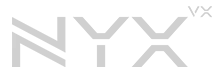OUR PARTNERS:



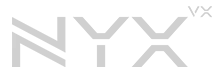

We are using Nutanix NC2 in AWS which provides us with a bare metal z1d instance. We have created an EKS cluster in AWS which currently consists of a g4dn instance for our worker node which provides us with an Nvidia T4 GPU. For the purposes of this demo and to keep costs in AWS to a minimum, we are running a single Nutanix node with no replication and a single EKS worker node. We have created a file share in EFS which we have mapped to EKS cluster using a PV and PVC. As with our on premise Immersion platform, we have deployed the model archive from Hugging Face which is stored in our file share. We have deployed Nutanix Prism Central and Prism Elements to create a Linux based jump box to run our commands from.
We will now run the same commands from our jump box as we did previously on our On Premise Immersion cluster. Once again these commands can be found in the Nutanix Open Docs for GPT in a Box. Once you become familiar with the Nutanix GPT in a Box solution and Kubectl commands, everything works seamlessly.
Although the components change when building GPT in a Box on different cloud platforms, the design framework is consistent. EKS is a very mature Kubernetes management platform and is managed by AWS. One thing you must be cognizant of is the pod limits that are associated with EC2 instances. Choose carefully when it comes to the instance types you select for your EKS worker nodes. We have the skills internally to rebuild the front end web app skin for the chatbot so it can be bespoke customised and branded. We have our own proprietary software for CSS and LLS front end skins that can be applied dynamically. We now have GPT in a Box running at both our private and public cloud deployments and the next stage of this project is to showcase both of these platforms running cohesively.
OUR PARTNERS: